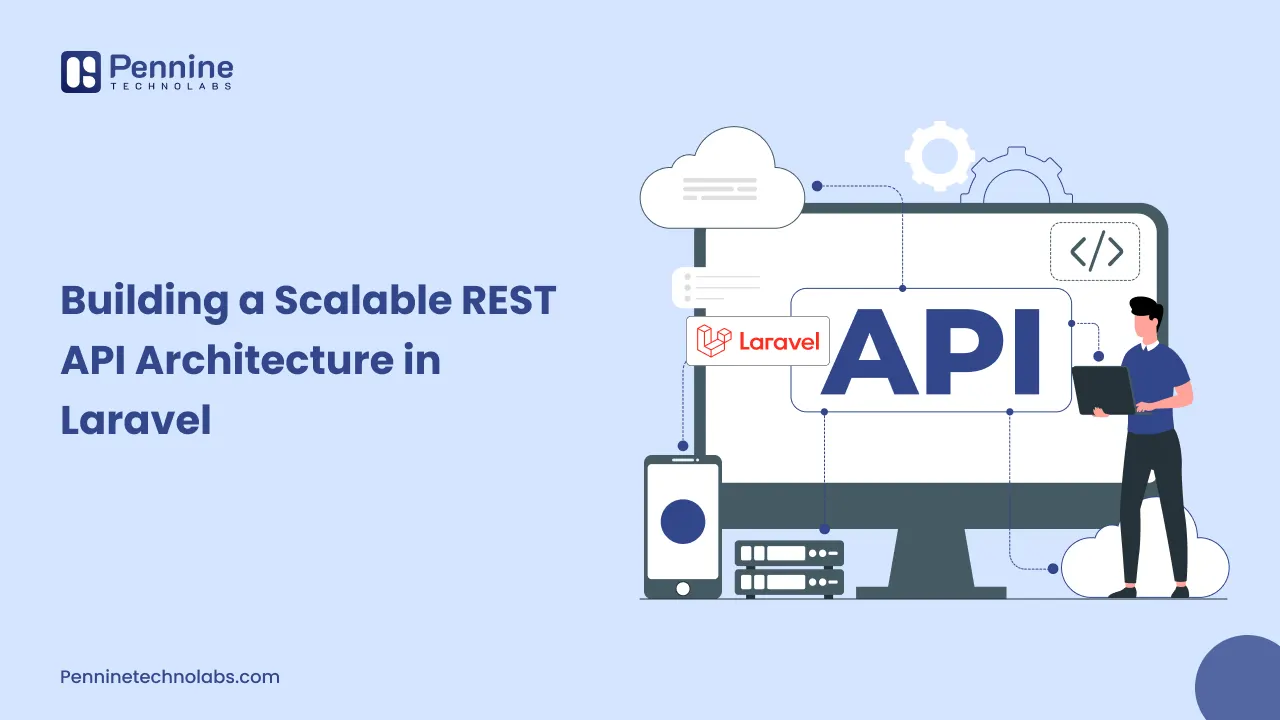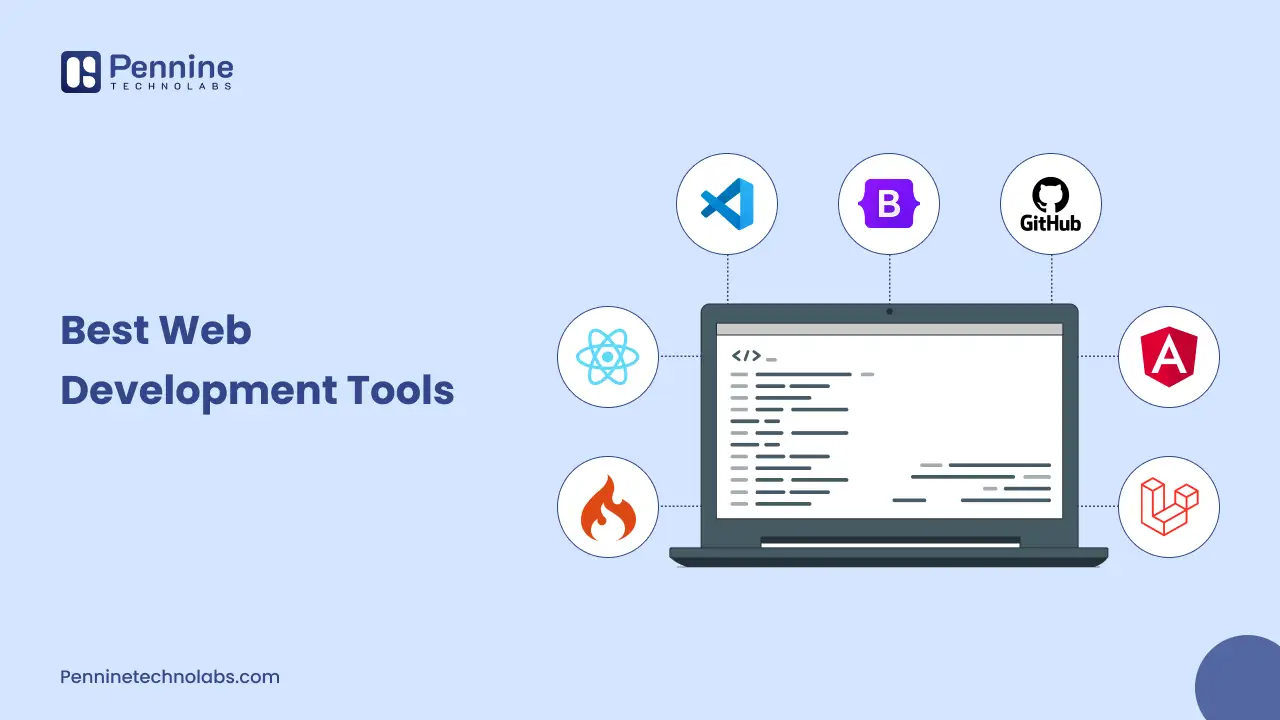Quick Summary: Choosing between WooCommerce and Shopify is a common challenge for businesses planning an online store. WooCommerce is a flexible WordPress-based e-commerce platform that is best suited for businesses that want complete control, customisation, and SEO freedom. Shopify is a fully hosted solution that is ideal for beginners who want a quick setup and easy management. If long-term scalability, ownership, and customization matter, WooCommerce is often the better choice, while Shopify works well for fast launches and simple stores.
Are you starting your e-commerce store or upgrading your business?
You may have many online platform options to start your ecommerce store online. You have already heard of WooCommerce and Shopify, but cannot decide which platform suits you.
We have all the answers to help you choose the best platform for your business. The top ecommerce names in the market, WooCommerce and Shopify, have solid frameworks, flexibility, ease of use, customization, and long-term scalability.
This article will help you decide on a platform with features, pricing, and usability that align with your business goals.
What is WooCommerce?
WooCommerce is a powerful ecommerce plugin for WordPress. It transforms any WordPress website into a feature-rich online business store. As it’s open-source, WooCommerce WordPress allows you complete control of your site’s functionality and design. This is best for businesses that value customization and having a better web experience.
Key Features of WooCommerce:
- Complete control with access to the page source code
- An extensive plugins and themes ecosystem
- Physical & Digital Products, Subscriptions, and Bookings Supported
- Blogging and SEO tools through WordPress Integration
- No platform fees besides hosting and add-ons
- Single and recurring payments
- Advanced product filters and variations support
- Inventory and Shipping Tools
- Multilingual support and Currency through Plugins.

What Is Shopify?
Shopify is a completely hosted eCommerce solution. It lets users open and manage an online store without hosting, security, or updates. Shopify development is perfect for users who need an easy and user-friendly solution but don’t have technical coding knowledge.
Key Features of Shopify:
- Integrated hosting and eCommerce solution
- Drag and drop Store Builder
- Integrated payment gateway
- Optimized themes and responsive design
- Extensive app marketplace
- 24/7 customer support
- Fast and safe hosting with automatic updates
- Multi-Channel Support
- Fraud Analysis and SSL Certification

WooCommerce vs Shopify: Feature Comparison
1. Ease of Use
Shopify – It is designed for easy usage. Shopify handles hosting, security, backups, and themes. You will get a clean and easy dashboard to set up your online store.
WooCommerce – You get more flexibility, but have to learn the basics. You’ll need to manage the hosting, plugins, and updates manually.
Verdict: Shopify is a clear winner, but WooCommerce is better if you want complete control.
2. Design and Themes
Shopify – You can choose from over 100 designed themes, customize them, or purchase a paid theme for more.
WooCommerce – This works with any WordPress theme, including WooCommerce themes. You get options to customize with code.
Verdict: WooCommerce offers greater design freedom, especially for experienced users.
3. Payment Gateways and Fees
Shopify – It supports payment gateways but charges an extra fee for third-party payments.
WooCommerce – It supports all principal payments via plugins with no additional fees.
Verdict: WooCommerce offers more flexibility and fewer fees.
4. SEO Capabilities
Shopify – You already have basic SEO features built in, such as title tags, meta descriptions, and 301 redirects.
WooCommerce – It is excellent for SEO because of its WordPress underpinning. For advanced optimization, you can use plugins like Yoast SEO.
Verdict: WooCommerce is better for SEO, particularly for content websites.
5. Security
Shopify – It takes security very seriously and looks after it for you (SSL, PCI , etc).
WooCommerce – You must install security plugins and keep an eye on updates.
Verdict: Shopify is the safer option for website security.
6. Scalability
Shopify – Easy to grow with your business. Performance is managed by Shopify infrastructure.
WooCommerce – This is highly scalable but relies on hosting and tech expertise, which can slow down growth.
Verdict: Shopify wins for hands-off scalability. It can run efficiently with proper support.
7. Pricing
Shopify – Starts at $39/month, with additional fees for apps and premium themes.
WooCommerce – This is a free WordPress plugin, but hosting, premium plugins, and themes are paid.
Verdict: You must be questioning which platform is cheaper. WooCommerce can be affordable if you manage things properly. Shopify is more predictable in pricing and can be more expensive than WooCommerce.
8. Support and Community
Shopify – Offers 24/7 customer support via chat, email, and phone.
WooCommerce – Support is community-driven, though paid support is available through developers and hosting providers.
Verdict: Shopify wins on direct support. WooCommerce has a broader, open-source community.
What They Have in Common
Even though WooCommerce and Shopify have many compositional differences, they have similar functionalities. These shared features mean that whichever you choose, your store will be armed with the tools it needs to sell products online.
eCommerce Fundamentals
- Both platforms allow you to:
- Sell Physical or Digital Products.
- Manage inventory
- Provide several payment options.
- Customize shipping and taxes.
- Work with discount codes and coupons.
- Keep tabs on orders and customers.
Extensions and Integrations
- Apps and plugins are available in both.
- Orders, marketing, and reporting can be administered with Chrome extensions and 3rd party tools.
- Integrations with other services such as Mailchimp, Google Analytics, Facebook Ads, and CRM software are offered.
Mobile Optimization
- Online stores on both platforms are mobile-friendly
- A customized mobile app that provides sales, inventory, and customer management on the go to store owners
Multi-channel Selling
- Sell via social media, through online marketplaces like Amazon or eBay, and using buy buttons on other websites.
Deep Dive: Features Explained
WooCommerce Features in Detail
Open-Source Flexibility – WooCommerce is entirely open-source. You can modify every line of code, which makes it ideal for developers and businesses with complex needs.
WordPress Integration – Since WooCommerce is built on WordPress, it inherits all the CMS power. You can publish blogs, create landing pages, and manage SEO with complete control.
Extensions and Plugins – There are thousands of plugins that extend payment gateways, such as Stripe and PayPal, for WooCommerce Subscriptions.
Hosting Freedom – You choose your hosting provider, giving you control over performance, scalability, and security settings.
Advanced Product Management – Offers granular control over product attributes, shipping rules, inventory tracking, and grouped or variable products.
Security – Security is manual. You’ll need to install plugins like Word fence or use managed WordPress hosting that includes security support.
Shopify Features in Detail
Hosted Platform – Everything from hosting to security is taken care of. You never have to deal with downtime, updates, or technical configuration.
App Store – Thousands of apps extend your store’s capability, from loyalty programs to print-on-demand services. Most apps are plug-and-play.
Shopify Payments – A native payment system that saves you from third-party fees. It’s fast, secure, and accepted in most regions.
Theme Store – Professionally designed themes optimized for sales conversion, mobile devices, and fast loading. All can be customized via the theme editor or custom code.
POS Integration – Use Shopify’s Point of Sale system for brick-and-mortar sales, with real-time sync between physical and online inventory.
Scalability –Whether you’re selling five items or 5,000, Shopify’s infrastructure automatically adjusts to handle traffic spikes and growth.
WooCommerce and Shopify Pricing Plans Compared
We have added a quick comparison table with WooCommerce and Shopify pricing as per the online pricing. It includes base cost, hosting, ongoing maintenance and any paid plugins.
| Feature | WooCommerce | Shopify |
|---|---|---|
| Cost | Free core plugin | Starts at $39/month |
| Hosting | Paid separately | Included |
| Transaction Fees | None from WooCommerce | Extra fees if not using Shopify Payments |
| Premium Add-ons | Paid plugins | Paid apps |
| Scalability | Depends on host | Built-in |
Chrome Extensions and Plugins
WooCommerce Compatible Chrome Extensions
- AliDropship for WooCommerce (dropshipping)
- Grammarly (product description writing)
- Facebook Pixel Helper (marketing setup validation)
- WordPress Admin Bar Control (UX improvement)
Shopify-Compatible Chrome Extensions
- Shopify Admin (store management on the go)
- Shopify Inspector (competitive analysis)
- Koala Inspector (theme and app research)
- Shopify Theme Detector
Plugins and extensions can automate tasks, improve marketing, and offer competitive intelligence for both platforms. However, Shopify’s app store is more curated, while WooCommerce offers more experimental or niche plugins.
WooCommerce and Shopify: Pros and Cons
WooCommerce Pros:
- Complete design and functionality freedom
- Improved SEO and content marketing tools
- It is less expensive in the long term with the proper installation
- Perfect for devs or companies with bespoke workflows
WooCommerce Cons:
- Requires technical knowledge
- It’s all manual, including the security and maintenance.
- It can be a bit over-complicated with the hosting costs and the compatibility with the plugins.
Shopify Pros:
- It is quick to set up and has no technical issues
- All-in-one hosting and armored security
- A Good Help and Very Detailed Documentation
- Consistent results for scalability right at your fingertips
Shopify Cons:
- Customizable to an extent without coding
- Additional transaction fees from alternate payment gateways
- Apps and premium themes can become more expensive monthly
Which is better, Shopify or WooCommerce?
If you need a store, you can go live with it immediately, keep up without hassle, expand without code required, or hire a Shopify Developer. It’s perfect for entrepreneurs, product-first businesses, and individuals who’d rather focus on sales than technical development.
If you want total control over your site, have unique business logic, or need the best SEO performance, it’s worth investing in a WooCommerce developer. And you’ll be exceptionally balanced to take advantage of it if you know your way around WordPress.
There is no one-size-fits-all answer. The best Ecommerce development in India builds on your business model, budget, and technical resources. Pennine Technolabs is your answer to build a clean and responsive Shopify store or a WooCommerce website. We have an experienced team of website developers who can help you achieve your online store goal.
FAQs for WooCommerce and Shopify
Can I use both Shopify and WooCommerce for the same store?
Technically, yes, but it’s not practical. It’s better to choose one e-commerce store based on your primary needs and scale it accordingly.
Which e-commerce platform supports better payment gateways?
A simple answer is WooCommerce. Through plugins, you can integrate with hundreds of gateways worldwide.
Should I go for Shopify or WooCommerce for Dropshipping?
Shopify has a slight edge due to its deep integration with tools like Oberlo, Spocket, and DSers, but WooCommerce also supports dropshipping with plugins.
Which Ecommerce Store is affordable in the long run?
WooCommerce can be cheaper if you manage hosting and updates well. Shopify offers predictable pricing, but it can get expensive with apps. If we compare WooCommerce and Shopify pricing, there can be a great difference.
Can I build a multi-language Online store?
Yes, both platforms support it. WooCommerce uses plugins like WPML, while Shopify offers translation apps and multi-language themes.
Is WooCommerce better than Shopify?
WooCommerce offers amazing flexibility and control, which is great if you’re into customizing your store. As per your needs, WooCommerce can outperform Shopify and can be scaled as your store grows.