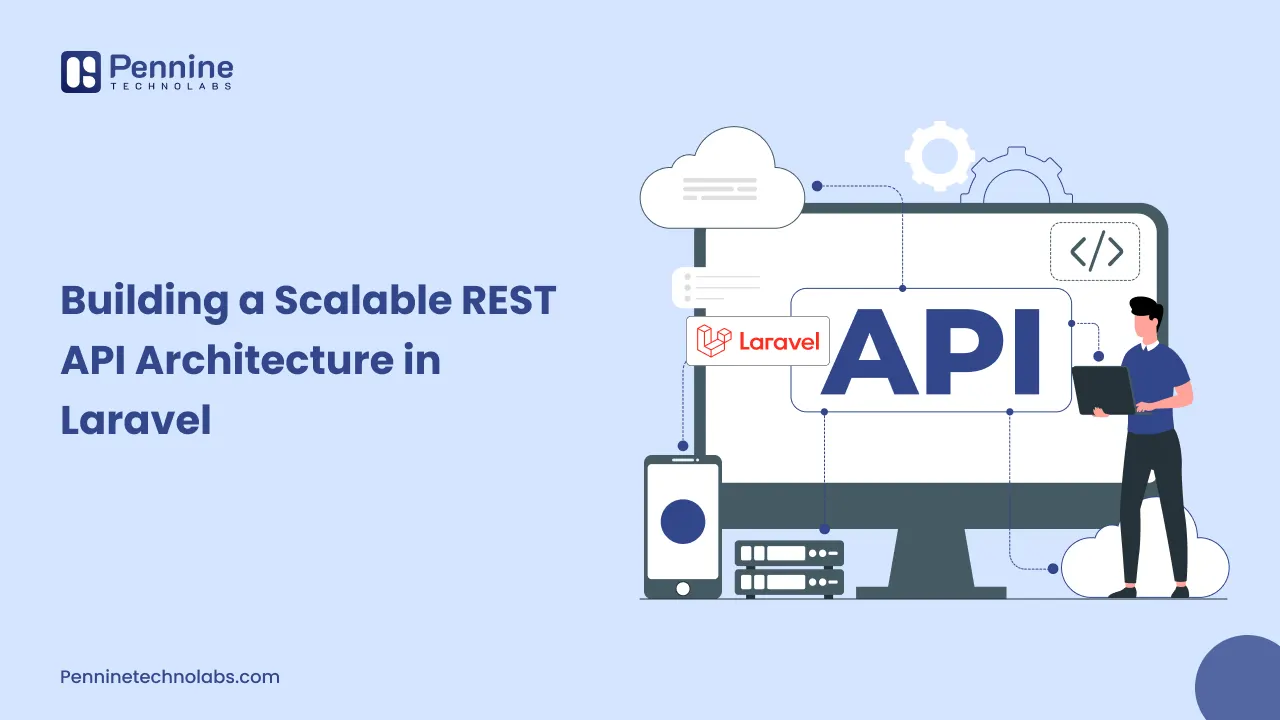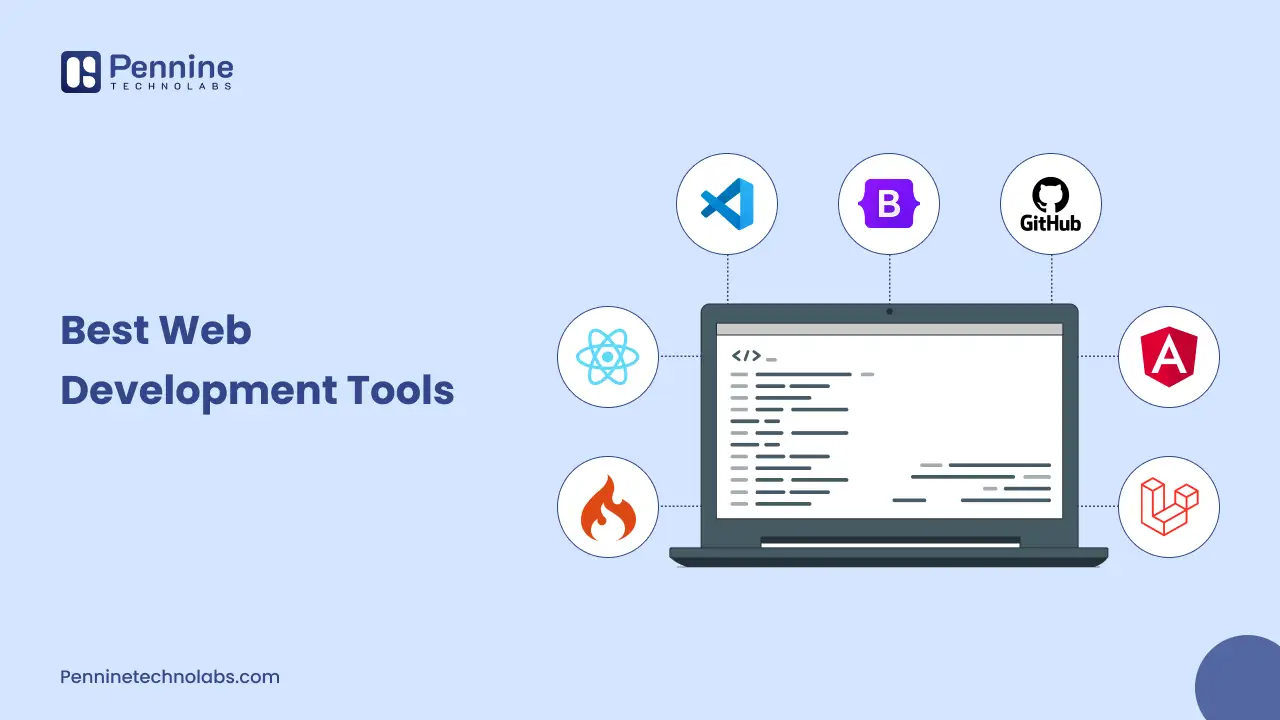Quick Summary: Start with the essentials if your site is live: upgrade hosting, compress images, and enable cache. Proceed to more advanced techniques, including slow loading, minification, and restricting scripts. Quantify everything. Maintain what’s working. Eliminate what isn’t. Highly successful PHP websites are constructed this way.
It is no wonder WordPress is a powerful and flexible web platform. Your WordPress website might look good, but it won’t perform well for users if it loads slowly. Optimization of your website is a mandatory task. However, optimize your WordPress website for conversion rate optimization will increase revenue and your business’s sales.
Key WordPress Statistics (2026)
- WordPress has a share of around 43% of All Websites on the Internet.
- WordPress dominates the CMS category with over 63% market share.
- Major brands trust WordPress-powered websites.
- WordPress websites receive over 20 billion page views each month.
Well, now you know why WordPress dominates the market with such figures in the website market. With the right tips and tricks to optimize WordPress site, we present the ultimate Website performance optimization guide.
Why WordPress Optimization Matters?
Websites should load quickly, run effortlessly on any device, and appear on Google’s first page. Users get frustrated by slow load times, and bounce rates rise. Google also relies on performance. Therefore, clean code, structure, and speed are technical and vital for visibility and interaction.
How to Speed up a WordPress Website in 2026
In 2026, optimizing a WordPress website includes a mixture of modern practices, updated techniques, and smart hosting and speeding tools. With the expectation of quick access to users in search results and prioritizing Google for fast sites, speeding up your WordPress performance has never been more important.
1. Choose a quick, light theme.
Many themes thrive in useless scripts and features you never use. Your WordPress website slows down straight out of the box with a heavy theme.
Select a lightweight and responsive theme designed for speed. Popular choices are Astra, GeneratePress, and Neve are fast loading website design. These themes give fast loading, complete compatibility with page builders like Elementor or Gutenberg, top priority, and clean code.
Avoid themes, with unnecessary plugins and scripts, unless you actively strip them down.
2. Use High-Performance Hosting
Your hosting provider is responsible for the performance of your website. Shared hosting is cheap, but traffic spikes slow load times and cause downtime.
Look for high-performance cloud hosting or managed PHP Development Services. Look for high-performance cloud hosting or managed PHP. Choose at least an optimal shared hosting that fits your restricted budget for PHP.
3. Install a Caching Plugin
Caching stores a static version of your site and delivers it to users instead of generating it every time someone visits. This reduces load times significantly.
Popular caching plugins includes:
- WP Rocket (premium, but worth it
- W3 Total Cache
- LiteSpeed Cache
- WP Fastest Cache
Configure the plugin to enable browser caching, page caching, GZIP compression, and lazy loading.
4. Optimize Images Without Losing Quality
Images are often the heaviest elements on a page. Uncompressed or oversized images can destroy your page load time.
Use tools like TinyPNG, ShortPixel, Imagify or plugins like Smush or ShortPixel to compress images before or during upload. Also, it serves images in modern formats like WebP, which offers better compression than JPEG or PNG.
Use lazy loading images and videos only load when they are about to be viewed, rather than all at once during page load.
Set proper dimensions and use responsive image sizes for mobile users. WordPress does this to an extent, Resize images if necessary with appropriate dimensions.
5. Use a Content Delivery Network (CDN)
A CDN keeps copies of the files from your site spread among the world’s servers. The files are supplied from the server nearest to a person accessing your website, therefore lowering latency and load times.
Popular CDN services include:
- Cloudflare (free and premium)
- BunnyCDN
- KeyCDN
- StackPath
Even simple CDN setups help to lower the strain on your hosting server and improve performance for worldwide users.
6. Clean Up Unused Plugins and Themes
Every plugin you install adds extra code and possible security hazards. Sometimes, your front end slows down as much as your back end due to unused plugins and themes.
Excessive theme or plugin you are not currently using can be removed. Turn off functions you do not need. To improve WordPress website performance, less plugin is better for your website.
Select plugins with several uses to decrease the overall dependency on them. For instance, Rank Math aggregates SEO capabilities normally requiring several plugins.
7. Minify and Combine CSS, JS, and HTML Files
Your website needs multiple files for scripts and style. Every file requests something independently via HTTP. But minify CSS and JavaScript files to reduce the size. Delay the loading of non-critical site CSS or JS.
You can do this with:
- WP Rocket (all-in-one solution)
- Autoptimize
- Asset CleanUp
You can use plugin to help with CSS and JavaScript carefully. Some scripts are crucial and shouldn’t be combined or delayed. After minification is enabled, test the website thoroughly.
8. Regularly Update WordPress Core
Outdated software can introduce bugs, slowdowns, and security vulnerabilities.
Regularly update WordPress, themes, and plugins to latest versions. Use a staging site to test updates before applying them to the live version. Enable automatic updates for minor releases if your site setup allows it. WordPress Updates also include performance improvements and security patches.
9. Use a Solid SEO Plugin and Structure
Optimization isn’t just about speed. SEO matters for visibility. Use a well-supported SEO plugin like Rank Math or Yoast SEO to manage titles, meta descriptions, XML sitemaps, breadcrumbs, and schema markup.
Structure your content with clear headings (H1, H2, H3), internal linking, and clean URLs. Avoid keyword stuffing. Instead, focus on semantic relevance and helpful content.
10. Secure Your Site Without Slowing It Down
Security plugins may be heavy. Select lightweight but powerful solutions such as MalCare, iThemes Security, or Wordfence (with limited live scanning).
Disable features you don’t use. Change your passwords, routinely search for malware, and turn on two-factor authentication.
11. Monitor Performance with Real Data
Use WebPageTest, GTmetrix, or Google PageSpeed Insights to assess your performance. Search for problems, including poor server response, unused CSS, or long TTFB (Time to First Byte).
Look for problems in your WordPress configuration using tools like Query Monitor or New Relic (for expert users).
Final Thoughts
It is not one-time work to maximize your PHP website. It’s a continuous process that needs wise decisions, consistent audits, and discipline to prevent bloated features.
Pennine Technolabs, WordPress speed optimization in India followers process for a quicker, more secure, search-engine-friendly website that ranks higher on Google and works effectively for users. Whether you run a commercial website or a solo blog, little changes add up, and in a digital environment where every second counts, that can make all the difference.
FAQ for WordPress Speed Optimization
How do I optimize my WordPress site?
Optimize images, use caching, choose a fast theme, minimize plugins, and enable lazy loading.
How to increase SEO on a WordPress website?
Use an SEO plugin, write quality content, optimize meta tags, and improve site speed and mobile responsiveness.
Is WordPress SEO-friendly?
Yes, WordPress is SEO-friendly out of the box and supports plugins to enhance SEO further.
How can I speed up my WordPress website?
By using caching plugins, optimizing images, reducing plugins, and choosing a lightweight theme. A WordPress developer can help you fix the issue and speed up your website for better.
How do I check my WordPress site speed?
Use tools like Google PageSpeed Insights, GTmetrix, or Pingdom to analyze speed.