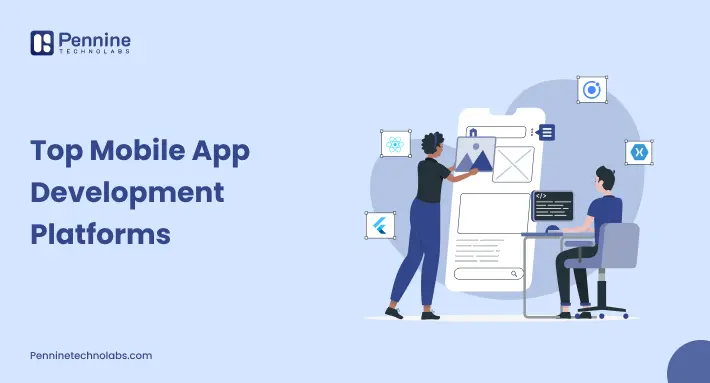Quick Summary: Choosing the right mobile app development platform is necessary to give a smooth, scalable and feature-rich user experience. This blog breaks major platforms including Android, iOS, Flutter, React Native and Java. It examines the main features of each platform, development flexibility, performance, community support and suitability for various business goals. Whether you are a startup or an enterprise, this guide helps you make an informed decision according to the needs, timelines and budget of your app.
The mobile app development landscape is popular with powerful platforms. Whether you are creating a native experience, taking advantage of a cross-platform app, or a low-code framework, the right development platform may define your app’s speed, scalability and user experience. We will explore the top mobile app development platforms, pros and cons, with trending low-code mobile app solutions that empower businesses to launch faster.
Mobile Application Development
Mobile app development provides tools and resources to create apps for smartphones. They contribute to the development of apps for various mobile platforms such as Android, iOS and Hybrid. In addition, they include features for the development, testing and deployment of applications.
These platforms can be compared to a construction site. Platforms to develop mobile applications, like the construction sector, provide essential tools, pre-made components, programming languages and other resources.
Top Mobile App Development Platforms
1. Flutter (by Google)
Flutter is a powerful open-source UI toolkit that enables app developers to create basic applications for mobile, web and desktop using a single codebase.
Key features of Flutter:
Single codebase for all platforms – Written once and deployed on Android, iOS, web and desktop, it reduces the time and cost of development.
Hot reload for fast testing – Developers can immediately see changes in the app without a restart, which increases productivity.
Rich custom widget – Flutter includes a vast collection of pre-designed widgets that help quickly develop an expressive UI.
Pros of Flutter:
- Excellent performance close to native
- Huge community and strong backing from Google
- Smooth animations and custom UI flexibility
Cons of Flutter:
- Larger app sizes compared to native
- Limited third-party library support in comparison to native SDKs
2. React Native (by Meta)
React Native allows native app developers to create a mobile application using JavaScript and React. It provides a native user experience using the code on platforms.
Key features of React Native:
Code sharing between iOS and Android – Saves the effort and budget by using a common codebase with native components.
Live and hot reloading – The app gives momentum to growth by allowing real-time code changes without losing the state.
Third-party plugin support – The native provides integration with the module and hardware-level API.
Pros of React Native:
- Faster development cycles
- Active developer community and strong ecosystem
- It is easier for web developers to transition to mobile
Cons of React Native:
- Performance lags in complex apps
- Native module dependency for advanced features
3. Swift (for iOS Development)
Swift is Apple’s programming language, specially designed for building high-performance iOS, macOS, watchOS and tvOS applications.
Key features of Swift:
Safe and fast language syntax – Common programming reduces errors and increases performance through a modern syntax.
Seamless integration with the Apple ecosystem – Perfectly adapted to iOS devices, offering better hardware features.
Automatic Memory Management – Swift manages to increase speed and reliability by managing memory allocation.
Pros of Swift:
- Ideal for high-performance native iOS apps
- Highly secure and scalable
- Smooth UI/UX on Apple devices
Cons of Swift:
- iOS only; no cross-platform support
- Longer development timeline compared to cross-platform tools
4. Kotlin (for Android Development)
Kotlin is a favourite language for native Android development, which Google officially supports.
Key features of Kotlin:
Full difference with Java – The existing Android apps allow spontaneous integration with apps and a Java library.
Concise and Safe Code Syntax – The boilerplate reduces the code and reduces bugs, making the development cleaner.
Asynchronous Programming – The background task simplifies handling, and the app increases accountability.
Pros of Kotlin:
- Smooth learning curve for Java developers
- Strong Android Studio integration
- Official support from Google ensures long-term stability
Cons of Kotlin:
- Android-only; lacks native iOS support
- Performance depends heavily on code quality and hardware
5. Xamarin (by Microsoft)
Xamarin allows mobile app developers to create a cross-platform mobile app using C# and NET.
Key features of Xamarin:
Code with the .NET framework – Built to increase productivity, using the same codebase for iOS, Android and Windows.
Access to Native API – The binding provides complete access to device-specific features.
Powerful test equipment – Integrates well with Microsoft Visual Studio and Test Cloud for QA testing.
Pros of Xamarin:
- Ideal for enterprise-grade applications
- Great integration with the Microsoft ecosystem
- Strong tooling with Visual Studio
Cons of Xamarin:
- App size tends to be large
- UI customization is more complex compared to Flutter or React Native.
6. Apache Cordova (PhoneGap)
Cordova enables building a mobile app using HTML, CSS and JavaScript.
Key features of Apache Cordova:
Web technology-based – Uses existing web development skills to create a mobile app.
Plugin architecture – Devices such as GPS and camera supports a wide range of plugins to access functions.
Split prototype – Ideal for MVP or proof-of-concept apps.
Pros of Apache Cordova:
- The low learning curve for web developers
- Fast prototyping and iteration
- Community-driven with good plugin support
Cons of Apache Cordova:
- Performance limitations in complex apps
- UI may feel less native to users
Low-Code Platforms to Build Mobile Apps
Low-code mobile development platforms allow businesses and non-technical users to create functional apps with minimal coding. These tools timely accelerate the market and reduce development costs.
- OutSystems
OutSystems is a full-stack low-code platform ideal for enterprise-grade applications. With a drag-and-drop interface and built-in scalability, this is best for quick app development for corporations. - Appgyver (by SAP)
Appgyver lets you build cross-platform apps with visual logic and native performance. APPgyver comes with a No-code visual editor and supports complex workflows for startups and mid-size teams. - Thunkable
Thunkable is a beginner-friendly, low-code platform offering real-time app previews. Thunkable is a component-based builder with a cross-platform feature for a single project.
Final Thoughts
Pennine Technolabs helps you choose the proper mobile app development in India depending on your project goals, budget, technical skills, and market expectations from time to time. While native tools such as Swift and Kotlin offer top-tier performance, Flutter and React work as cross-platform solutions that form a balance between speed and stability. For non-developers or rapid MVP rollouts, low-code platforms provide a fast-track solution without heavy investment.
FAQs for Mobile App Platform
What is the best platform to develop a mobile app in 2026?
It depends on your needs. Flutter and React Native are great cross-platform apps. Swift and Kotlin are best for native performance.
Which platform is fastest for mobile app development?
Low-code platforms such as OutSystem or tankables enable the fastest growth, especially for prototypes or internal devices.
What platform should I use to build Android apps?
Kotlin is the most recommended for native Android development. Flutes and React Native are also popular for Android compatibility.
Can I build apps without coding?
Yes, low-code/no-code platforms such as Thunkable and Appgyver allow you to create an app using visual tools.
Is React Native still relevant in 2026?
Yes, it is widely used and supported. It provides efficient development and native-joy performance for most apps.