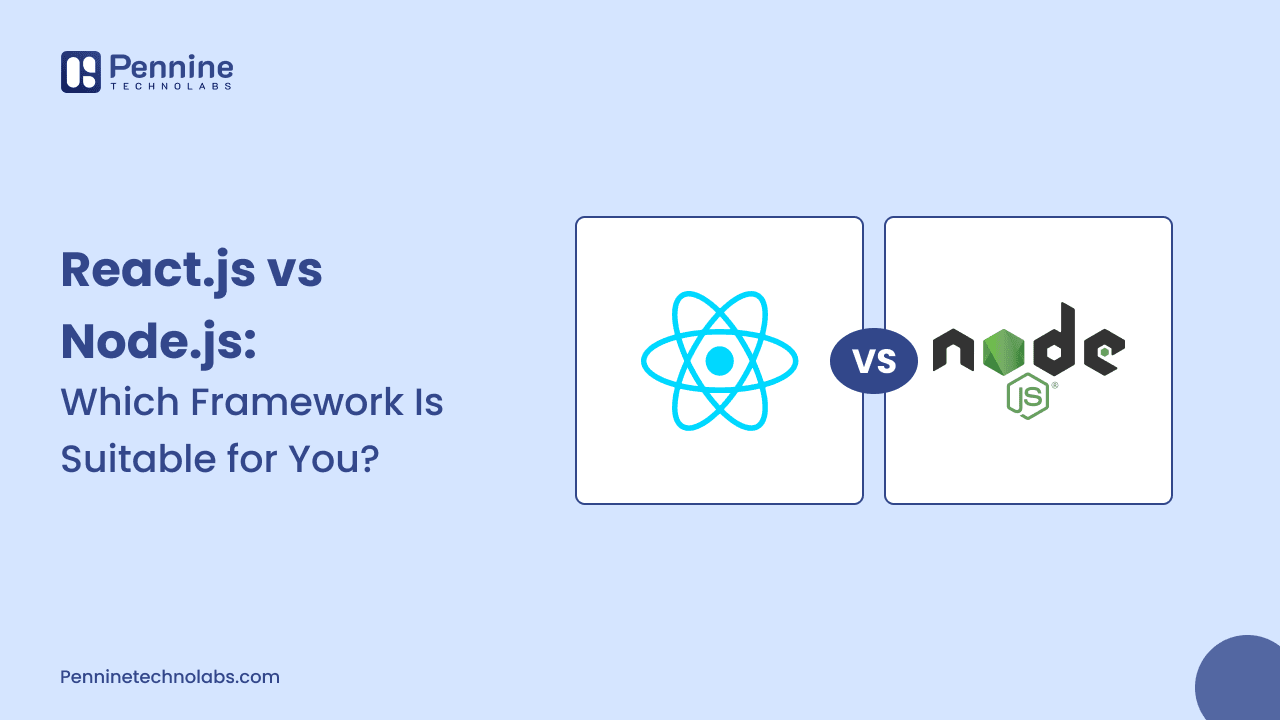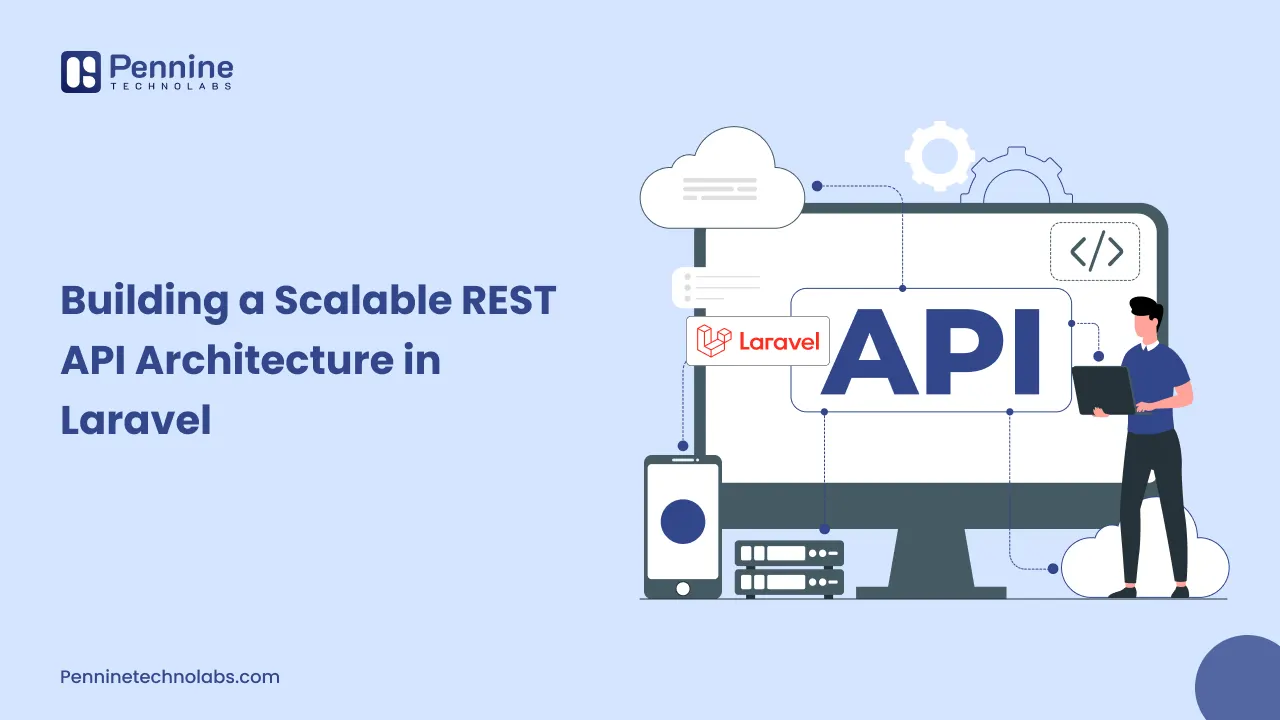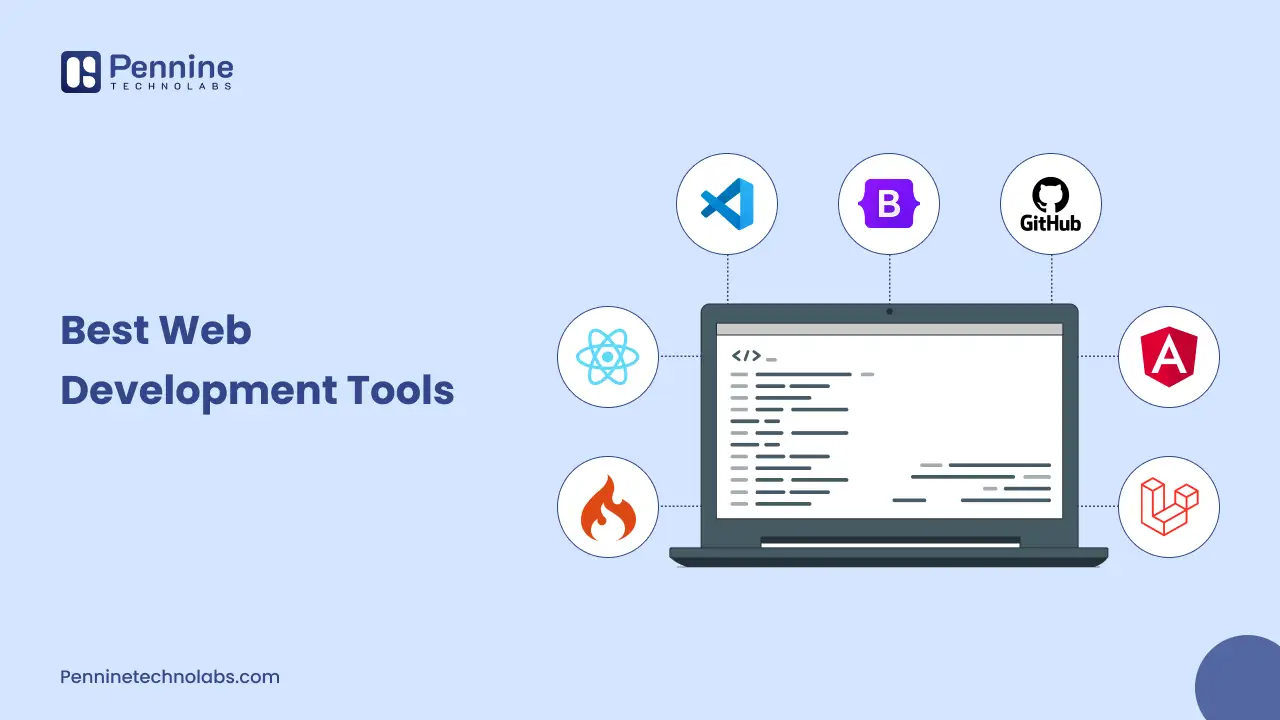Quick Summary: React against Node.js shouldn’t be the question. A more interesting topic is what part they play in your tech stack. If you create an online application, you will likely employ both. React will drive your front end; Node will manage your server-side functionality and API endpoints. Use React if you’re starting a project and need to create the UI. Start with Node if you emphasize backend services, API development, or real-time data. React and Node are widely used and considered in many current apps.
Picking the most popular choice isn’t the only way to decide between React.js vs. Node.js web development. It comes down to understanding the role each component plays in contemporary web development and how it aligns with the structure of your project.
Although these two JavaScript technologies are usually referenced together, they serve quite different functions. This post will guide you through the pragmatic variations, use cases, and considerations of both if you’re trying to choose the best one for your next build or want to expand your tech stack.
Understanding the Basics
One should know what React JS and Node.js are and what issues they address before the comparison.
What is React.js Development?
React JS is a JavaScript library created by Facebook. React is particularly for single-page applications, it is used to create user interfaces. It lets creators of massive web apps change data without reloading the page. The primary goal is to be fast, scalable, and straightforward.
React.js development company uses a virtual DOM to increase efficiency and is component-based, which means interfaces are separated into reusable components. Rich client-side experiences are often created using tools such as React Developer Tools, Create React App (CRA), React Router, Next.js, Remix/Gatsby, and Relic.js.
Essential React.js features:
- The declarative syntax for a consistent UI
- Component-based Structure
- Quick rendering utilizing Virtual DOM
- JavaScript for HTML creation inside JavaScript
- Ecosystem support from tools like Redux, React Query, and Material UI
What is Node.js Development?
By contrast, Node.js is a runtime environment. It allows the server to run JavaScript. Node, created by Ryan Dahl in 2009, uses Chrome’s V8 engine to run JavaScript outside the browser. It lets developers use JavaScript for server-side scripting, which allows for full-stack development with a single language.
This makes Node lightweight and fast, which is perfect for making scalable network apps. It is established on an event-driven, non-blocking I/O model. Node.js development company works with the best frameworks and libraries, such as Express.js, Socket.IO, Koa.js, Mongoose, Passport.js, and Nest.js, as well as other backend systems.
Key features of Node.js:
- Asynchronous and Event-driven
- Operates the V8 JavaScript engine.
- Node Package Manager, NPM, with an extensive ecosystem
- Appropriate for microservices, real-time apps, and RESTful APIs
Node.js vs. React.js Which is better
The choice between Node.js and React.js depends on your project type. Both are JavaScript technologies, but serve various objectives. Node.js is ideal for back-end and server-side operations, while React.js excels in creating interactive and dynamic front-end experiences. Let us examine the use of industry and compare the quick professionals with their opposition.
Node JS vs React JS aren’t rivals, either. Many full-stack apps benefit from their complementary nature. However, here’s how they stack if your project’s goals are for you to choose between them.
Use React.js when:
- You’re creating a dynamic, data-heavy front end.
- Your UI must be high-performance and able to change instantly.
- You want reusable UI elements to be spread across pages or apps.
- SEO comes first, and you intend to employ Next.js SSR (server-side rendering) technologies.
- You have a Progressive Web App (PWA).
- React shines in client-side rendering situations and is typically matched with a backend API created in Node.js, Ruby, Python, or another language.
- Social Media Platforms, E-Learning solutions and healthcare dashboards or any retail and marketplaces for your business.
Use Node.js when:
- You need to build a fast and scalable backend or server.
- You are developing a real-time application, such as live dashboards or chat tools.
- You are building a graph query API or RESTful APIs.
- You want to create with JavaScript across the stack to streamline development.
- You must effectively manage multiple concurrent requests.
- Microservices, backend APIs, and systems where I/O speed matters, such as streaming services or real-time alerts, often use Node.
- Ecommerce Platforms, Streaming services, Real-Time Applications and scalable APIs and Microservices for your website.
What are the Pros and Cons of React JS vs Node JS?
| Aspect | Node.js | React.js |
|---|---|---|
| Pros | – Fast, event-driven runtime – Handles concurrent requests – Rich package ecosystem (NPM) – Excellent for scalable backends | – Efficient UI rendering – Reusable components – Strong community and library support – Great for SPAs and dynamic interfaces |
| Cons | – Heavy CPU -bound tasks slow performance – Requires careful management for scalability – Frequent updates can break compatibility | – Not a full framework, needs integrations – Steeper learning curve with JSX – SEO optimization requires additional tools (like Next.js) |
Technical Stack and Ecosystem
NodeJS vs ReactJS have powerful ecosystems. The technologies sometimes used here are listed here.
React.js Ecosystem:
- Next.js for server-side rendering and static site generation
- React Context API for state management, Zustand, or Redux.
- Reactions Router for SPA routing
- Designed Components, Emotion, or Tailwind CSS for styling
- Jest and React Testing Guide for testing
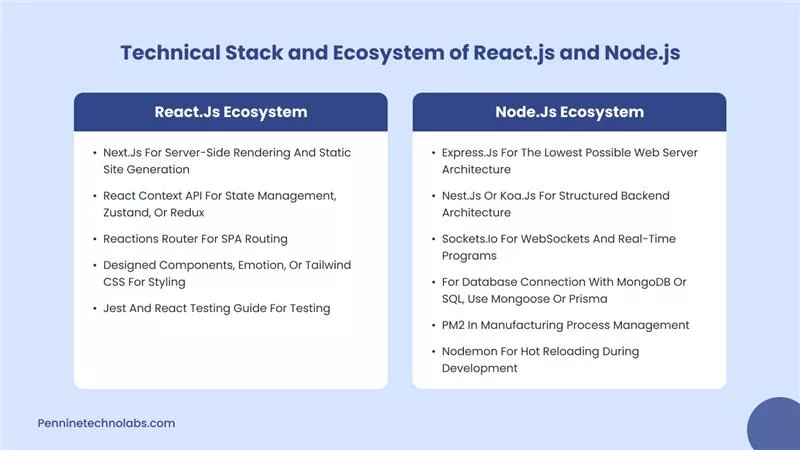
Node.js Ecosystem:
- Express.js for the lowest possible web server architecture
- Nest.js or Koa.js for structured backend architecture
- Sockets.io for WebSockets and real-time programs
- For database connection with MongoDB or SQL, use Mongoose or Prisma.
- PM2 in manufacturing process management
- Nodemon for hot reloading during development.
Scale and Performance
React.js typically impacts front-end performance. It’s a diffing technique, and the virtual DOM helps to cut out pointless re-rendering. React apps can load faster and feel more responsive when combined with lazy loading and code splitting.
The non-blocking I/O and event-driven character of Node help to define its performance edge. It helps exceptionally well in managing a lot of concurrent connections. This makes it a wise choice for chat apps, gaming backends, streaming services, and microservices architectures. React vs Node performance benefits your whole web development process and deliver the best for your company.
Developer Experience and Learning Curves
Particularly for those new to component-based development or state management, React has a modest learning curve. Building UIS becomes quick and easy once you feel comfortable with JSX and hooks.
Anyone with a strong knowledge of JavaScript will find Node relatively simple. However, building scalable and maintainable backends requires an understanding of architectural patterns, asynchronous programming, and efficient package management.
React and Node provide a strong developer experience thanks to extensive documentation, large communities, and a vast ecosystem of open-source tools.
Hire a React developer or a Node developer for extensive documentation, considerable community experience, and a vast ecosystem of open-source tools with them.
Job Market and Community Support
Both React and Node are rather popular among companies. Pennine ReactJS development services rank among the top front-end libraries according to Stack Overflow’s Developer Survey and GitHub activity; Node rules in backend systems.
ReactJS is used by more than 11 million websites, contributing 45.8% market share among all the JavaScript libraries. (Source) NodeJS is popular with about 42% of backend developers as per Stack Overflow’s 2024 survey, indicating strong demand. (Source).
Both have many tutorials, excellent community support, frequent updates, and active forums. This guarantees the lifespan of your project and simplifies hiring developers.
What is the difference between Node.js and ReactJS?
| Feature | Node.js | ReactJS |
|---|---|---|
| Definition | Open-source, cross-platform runtime environment for executing JavaScript on the server side. | Open-source JavaScript library for building user interfaces, primarily for single-page applications. |
| Type | Runtime Environment | Frontend Library |
| Primary Use | Server-side development and backend logic. | Building interactive UI components for the frontend. |
| Language Base | JavaScript (can also use TypeScript). | JavaScript (can also use TypeScript). |
| Execution Environment | Runs on Google Chrome’s V8 JavaScript engine, outside the browser. | Runs in the browser, interacting with the DOM. |
| Architecture | Event-driven, non-blocking I/O model suitable for scalable network applications. | Component-based architecture for UI development. |
| Learning Curve | Moderate, requires understanding of asynchronous programming and backend concepts. | Moderate, requires understanding of JSX, state, and component lifecycle. |
| Key Features | Asynchronous processing, scalability, npm ecosystem, APIs, WebSockets. | Virtual DOM, component reusability, fast rendering, hooks, declarative UI. |
| Use Cases | REST APIs, real-time chat apps, streaming services, server-side rendering. | Single-page apps, dashboards, dynamic websites, mobile apps (via React Native). |
| Package Manager | npm (Node Package Manager) | Uses npm or yarn (depends on Node.js for package management). |
| Real-Time Applications | LinkedIn backend, Netflix server, PayPal backend, Uber backend. | Facebook, Instagram web UI, WhatsApp Web, Airbnb frontend. |
Common Myths of React and Node
Myth 1: You have to select only one.
React and Node are not interchangeable. One is for server JavaScript execution; the other is for interface construction.
Myth 2: React is a framework.
Technically, React is more of a library than a complete framework. A whole front-end program requires other tools and libraries.
Myth 3: Node is only fit for small projects.
Businesses, including Netflix, Uber, PayPal, and LinkedIn, use Node extensively. Used correctly, it’s pretty scalable.
The better question would be how to maximize both rather than which one.
Suppose you need advanced customizations for your React or Node web development, or want to simplify feature management. In that case, Pennine Technolabs offers expert React.js consulting services and Node.js web development services to ensure the best results.
In conclusion, both React and Node.js serve different purposes in web development. React.js development in India is ideal for building interactive user interfaces, while Node.js development in India powers efficient backend operations. Choosing between them depends on your project needs. For full-stack development, combining both can deliver powerful, scalable, and high-performance web applications.
FAQs for React JS vs Node.js
How to connect NodeJS with React?
Create Node.js back-end API and React front-end interface. With fetch or Axios, React apps make HTTP calls to Node.js. The front-end and back-end can run on the same server through a proxy.
How to use ReactJS vs NodeJS?
Use ReactJS to build interactive and dynamic user interfaces on the frontend. Use NodeJS to manage backend operations such as APIs, authentication, database interactions, and server side logic. In most projects, ReactJS and NodeJS are used together rather than as alternatives.
Do Node.js and React.js do the same things?
They are not at all the same. The React.js front-end library makes user experiences. Node.js runs JavaScript on servers. They work well together even with different parts of the web program.
Which is better for web development: React.js or Node.js?
React is used to make user experiences responsive and interactive. Node is used to build the back-end, logic, authentication, data storage, and other parts of your game. Both are often used in full-stack web development.
What types of applications can I build with React and Node?
You can make a lot of apps, like Live chat programs, Social network web apps, Ecommerce sites, SaaS Products, Analytics platforms, web-based streaming services, Booking systems, and more.
What is React js and Node js
React JS is a frontend JavaScript library used to build user interfaces, while Node JS is a backend JavaScript runtime used to handle server side logic, APIs, and data processing. They are often used together in full stack web applications.
What is the difference between Node JS and React JS?
The main difference is their role in web development. React JS focuses on frontend user interface development, while Node JS focuses on backend server side processing. React handles how users see and interact with the application, and Node manages how the application works behind the scenes.